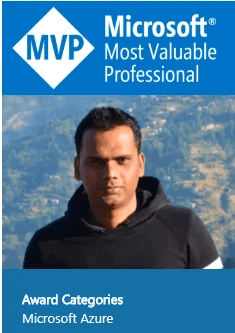Azure WVD - Complexity removed by spring 2020 release
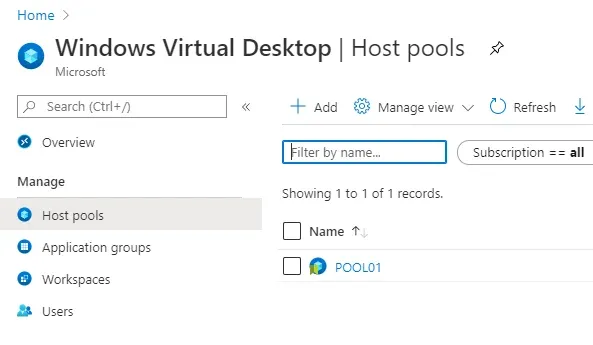
Azure WVD spring 2020 release announces many new capabilities and one of them is Azure Resource Manager (ARM) service support. Earlier, WVD was not native to ARM due to that there were lots of complexity to deploy it. If you have already deployed an earlier WVD version then you have found that you have to give consent to AAD, use PowerShell to create WVD Tenant, use Web App for application management, and many more. Now it's all gone. You can simply go to the Azure portal to create a WVD environment using a new UI that is native to Azure.
Complexity removed by spring 2020 release
- No need to give consent to Azure Active Directory.
- No need to create a WVD tenant using PowerShell.
- No need to use Web App UX to manage the WVD environment. It's native to the Azure portal now.
- You can publish a remote app/desktop to the AAD group rather than a single user.
- You can publish both remote apps and desktops hosted in the same session host to the same user.
New capability introduced
- Azure RBAC for access control.
- Dedicated scale-out control.
- More service meta-data storage location. Earlier it was only for East US.
- Azure Lighthouse integration.
- User session management.
- Monitoring using Log Analytics.
- Latency measure tool.
- Easy to customize user-friendly names.
- Easy to set RDP settings.
New Things
- Need to register with a new resource provider - Microsoft.DesktopVirtualization.
- New URL to access ARM-based WVD - https://rdweb.wvd.microsoft.com/arm/webclient
New Terms
- Workspace - workspace is similar to the tenant in old WVD.
Deployment
Deployment of WVD using the Azure portal is very straightforward now. You can refer to the Microsoft Document for the deployment guide.
User Management
Before this update, it was tough to manage users. This update gives the capability to manage uses in terms of the application group assignment and session control. Search the user as shown below and click on it.
You can see what are the application group has assigned to the user and you can also assign the application group from here as well.
You can control the user session like log-off, disconnect and send message to the user.
You can also see, how many users are connected to which session host.

Azure Lighthouse experience
Login to the MSP tenant and navigate to the WVD workspace, and you will see all the WVD deployments from all of your customers. In the below image, you can see 41 subscriptions from different customers. You can manage them without going to each customer tenant individually.
Monitoring
You can send logs to the Log Analytics of the session host, application group, and workspace.

Once the log has been collected, you can query it as per your need. There are some starter queries available in Microsoft documentation.
Query 1: To find the occurrence of an error across all users.
Query 2: To query apps users have opened.
You can also monitor the session host for resource utilization. Below is a few sample dashboard from my WVD environment.
I hope this is helpful and if there’s something specific you want to hear about, let us know in the comments, or tweet us at @sakaldeep