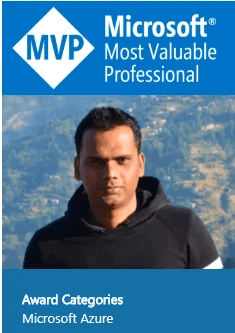Import Azure DevOps project to new Organization
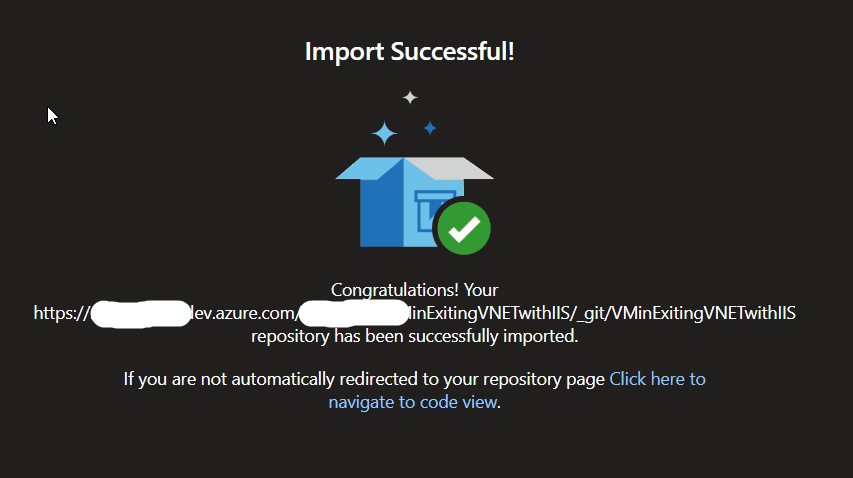
There are multiple ways to move Azure DevOps project from one organization to another. In this post, we go through the easiest way which is from the DevOps portal. I have two DevOps organizations and moving the project from one to another.
- Go to your project->Repos->Clone and click on the Clone button.
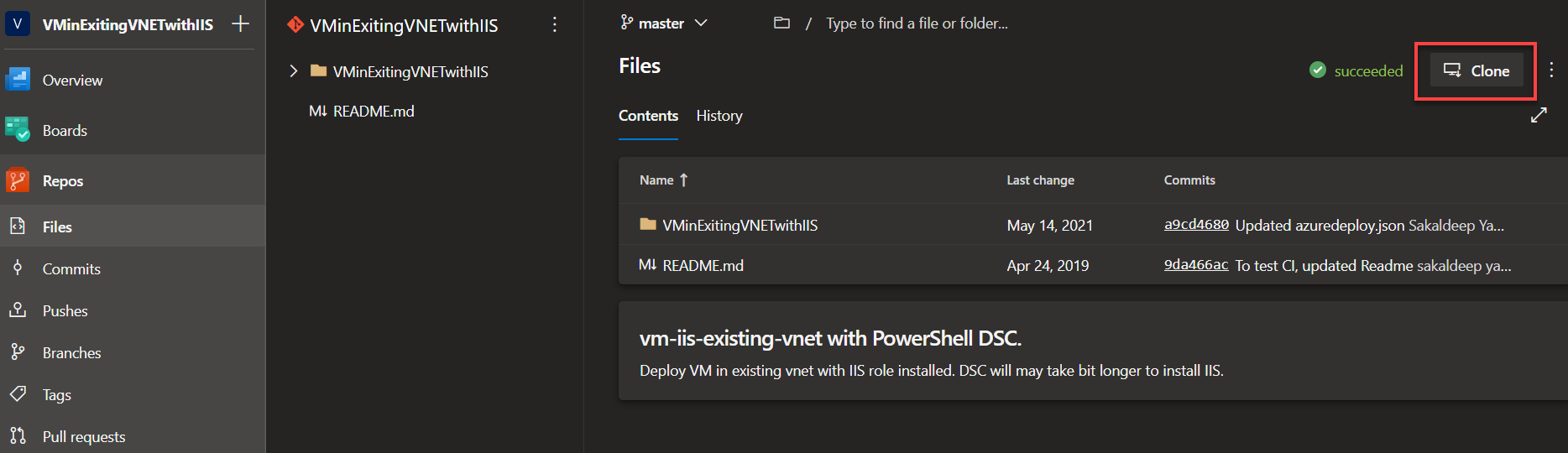
2. Click on Generate Git Credentials button.
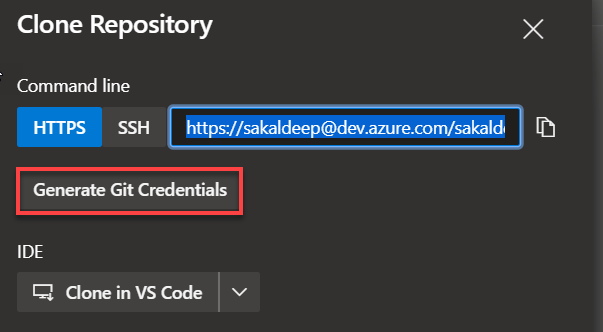
3. Copy all the shown details, especially the password as it will disappear once you leave the page.
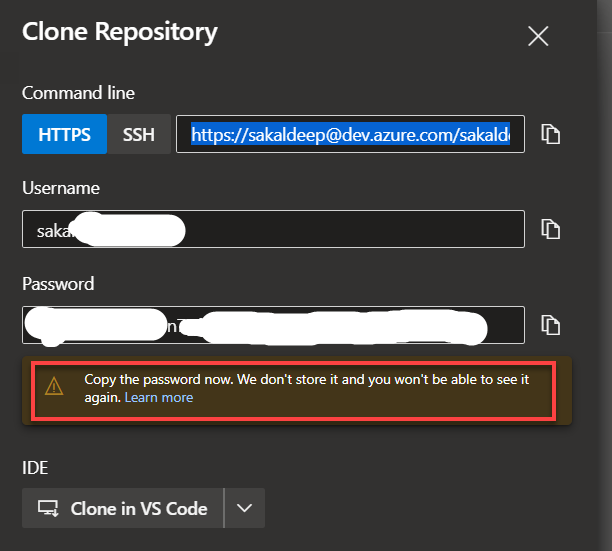
4. Go to the target DevOps organization and create an empty project. Then go to Repos->Import a repository and click on the Import button.
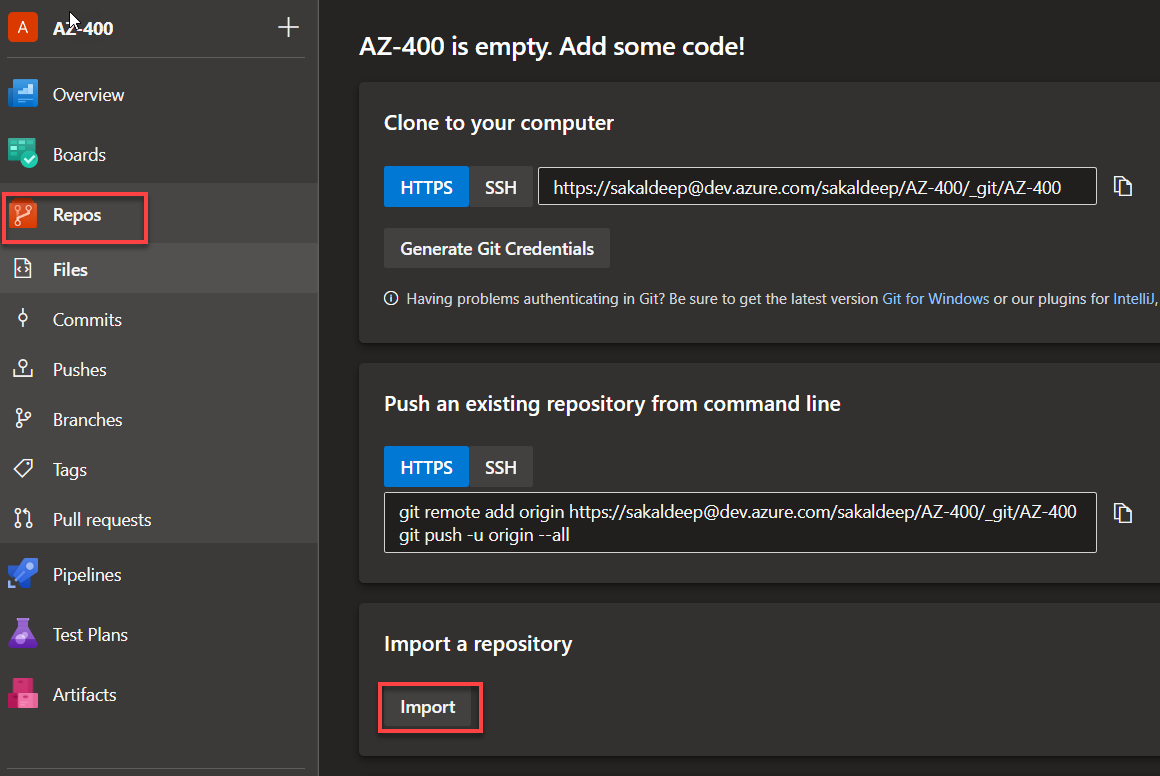
5. Supply all the credentials copied earlier and click on the Import button.
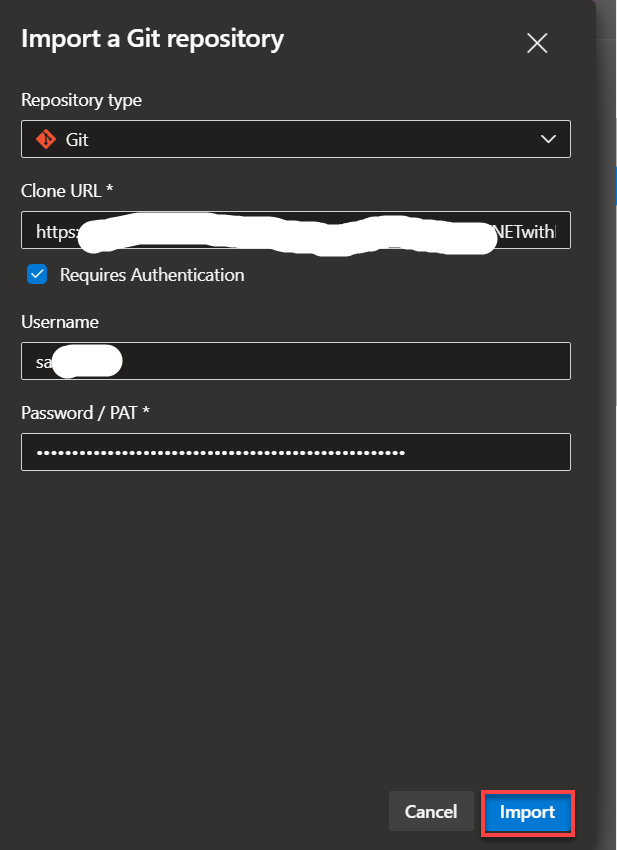
6. Importing process will start.
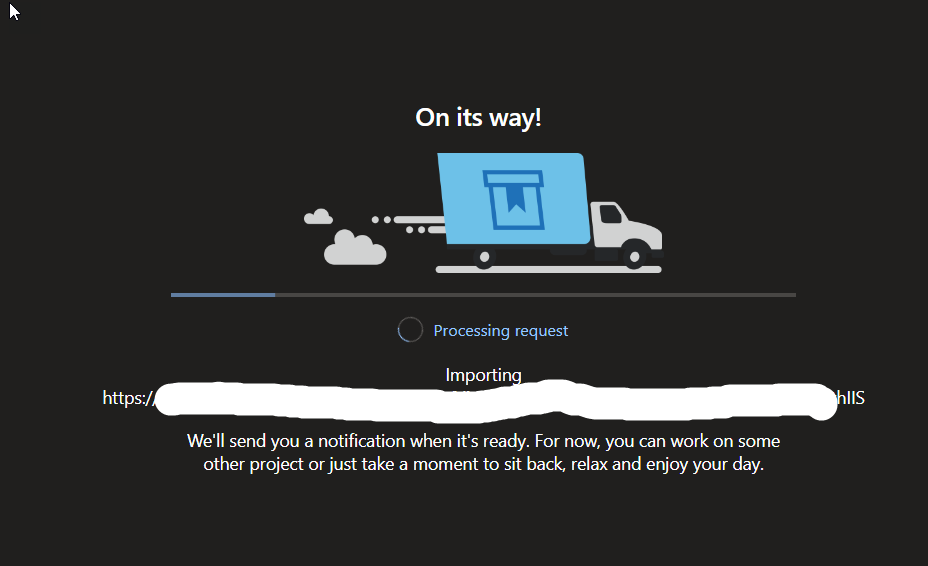
7. In a few minutes, the task will be completed.
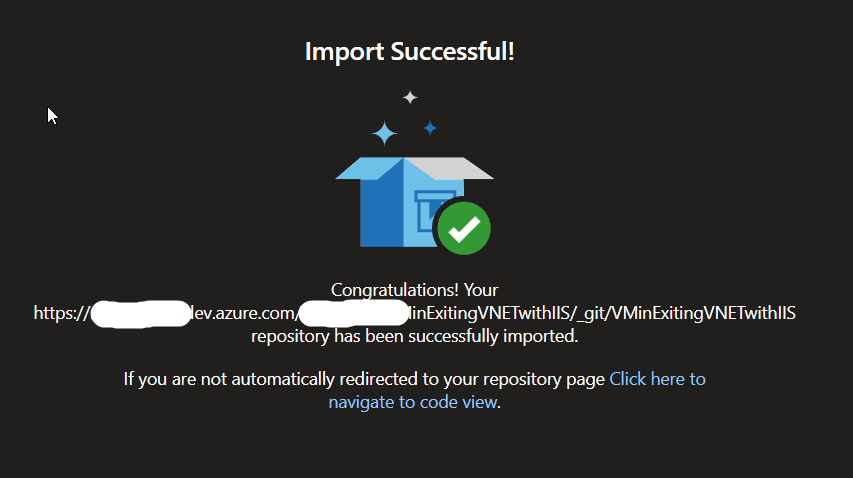
You are now successfully imported/copied the entire project from one organization to another using the Azure DevOps portal.