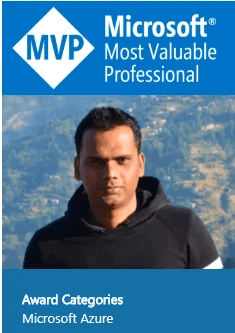Retirement of the Log Analytics agent

Microsoft has decided to retire the Log Analytics Agent in August 2024. Log Analytics agent is used to collect logs and performance data from Azure Virtual Machine or any machine onboarded to Azure using Azure Arc. Currently, the Log Analytics Agent collects the logs and sends them to the Log Analytics workspace for monitoring the VM and providing security and performance insights.
Going forward, Microsoft do the agentless scanning for virtual machines, and as a result Defender for Servers and Defender for SQL on VM plans will change and redesign. To get Defender for Server security features and capabilities, won't need to depend on the Log Analytics agent anymore. Microsoft Defender for Endpoint single agent will be used to simply the onboarding. More info Prepare for the retirement of the Log Analytics agent.
What is Agentless machine scanning and how it works?
Agentless scanning uses cloud API whereas agent-based scanning uses operating system API to collect security data and logs from virtual machines. Agentless security assessment techniques evaluate the vulnerability and risk without deploying any software agent to the machines that provide benefits like a reduced footprint, improved resource utilization, rapid deployment, simplified management, etc.
Defender for Cloud creates a snapshot of the VM disk to perform the scanning. Below is the architecture diagram from Microsoft Docs.
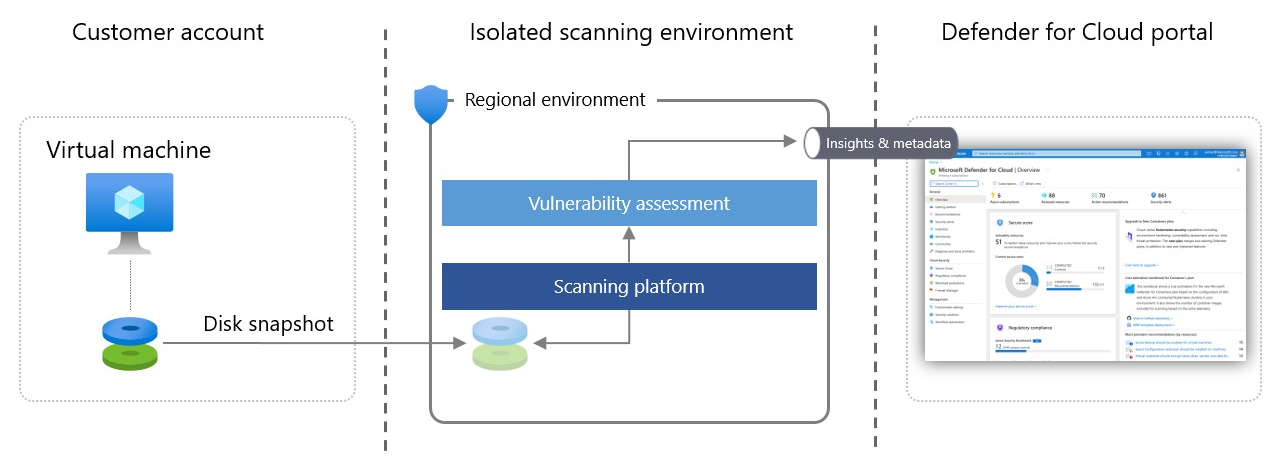
Below are the official words on how agentless scanning works.
How to enable agentless scanning on Azure
Navigate to Defender for Cloud->Environment Settings->Click on subscription.
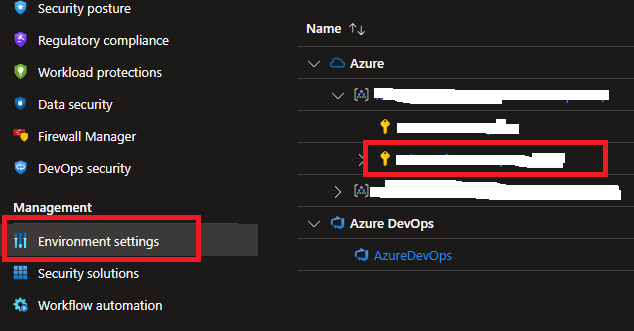
Navigate to Defender plans->Servers->Settings.
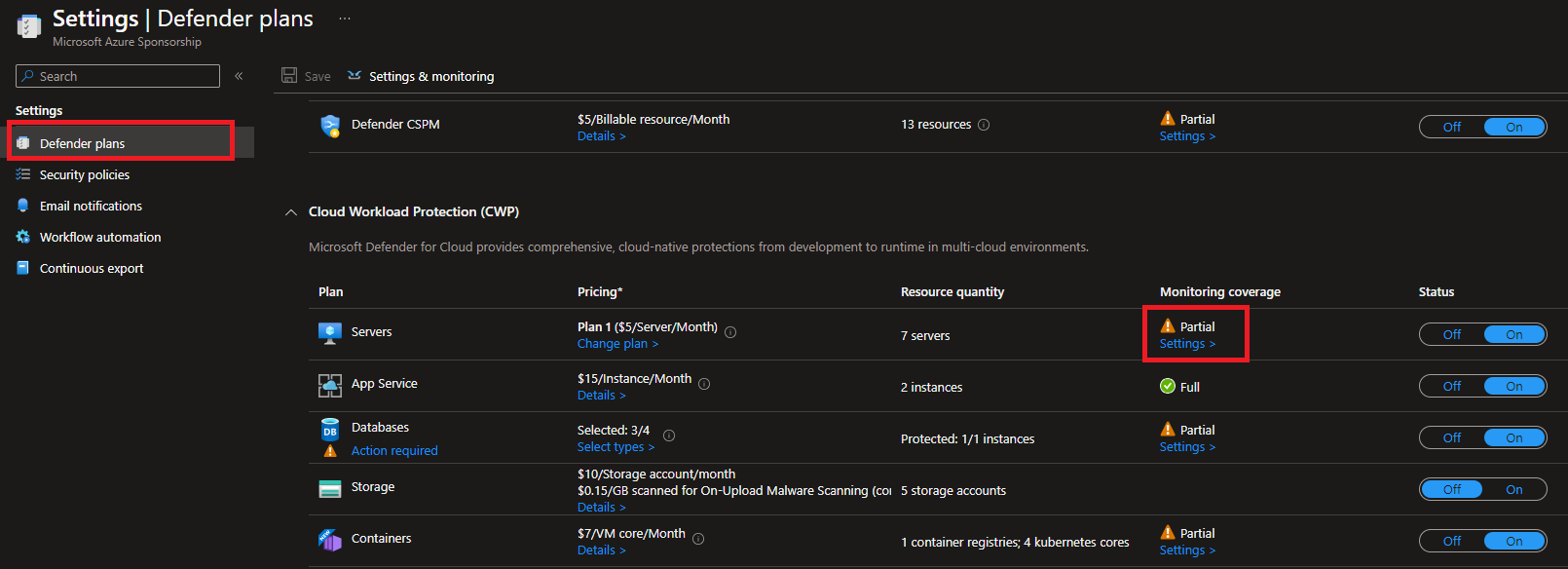
In the settings pane, turn on the Agentless scanning for machines.
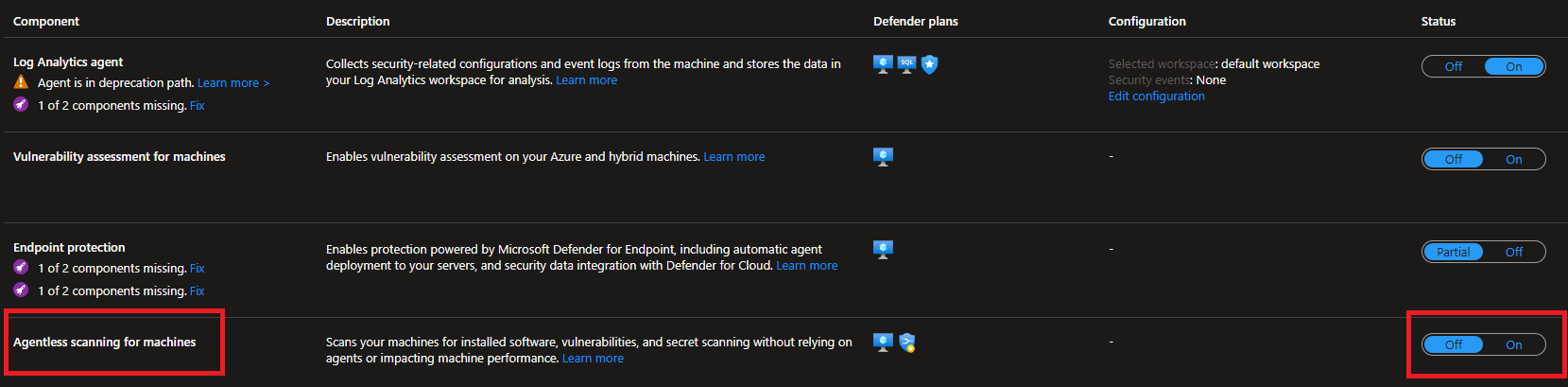
Hope this was helpful, contact me on Twitter @sakaldeep for any queries.