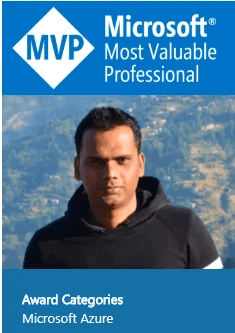Streamline Your Migration Journey - Azure Migrate
Many organizations want to migrate to the cloud to embrace the tools in the cloud to manage their workload so they can spend more time optimizing their business process rather than managing IT infrastructure. That also leads them towards reducing IT infrastructure costs. But they are afraid to move forward without having expert guidance, sets of rich tools, and trusted partners. Now Azure Migrate is here to help.
Azure migrate is a Microsoft Azure service that helps to migrate workloads from on-premises to the cloud. It puts all sets of tools and procedures together to make the migration journey easier and bulletproof. It starts with discovering applications, servers, and databases on-premises and ends with securing and managing them in the cloud. It checks all the dependencies with the help of migration tools and calculates TCO (Total cost of ownership) before moving to the cloud.
It is integrated with free tools like ‘Azure Migrate Server Assessment’, ‘Azure Migrate Server Migration’, ‘Azure Migrate Database Assessment’, ‘Azure Migrate Database Migration, and third-party independent software vendor (ISV) tools like ‘Cloudamize Cloud Assessment’, ‘Carbonite: Carbonite Migrate’ and many more.
Migration process goes through multiple phases to make sure all the workloads have discovered and evaluated, and dependencies have identified and addressed. Below is a very high-level picture of them.
Phase: Assessment
This phase focuses on the assessment of existing infrastructure before a migration like creating a migration plan, identifying stakeholders, calculating TCO, discovering apps/servers/DBs, and finally choosing the right tool which suits the scenario.
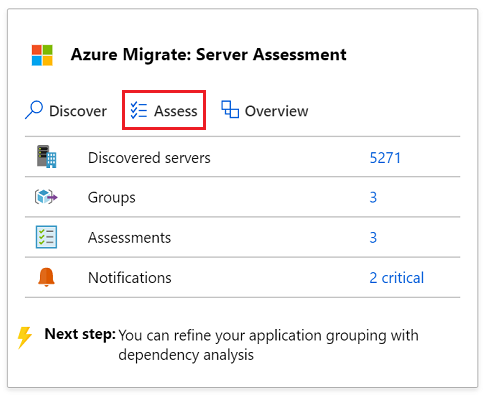
(PC: Microsoft doc)
Based on the discovered workloads, it will recommend you the matching SKU of resources in Azure. It will also show what can be migrated to azure and what cannot be migrated.
It will also help to calculate TCO using TCO Calculator, and will project the overall saving.
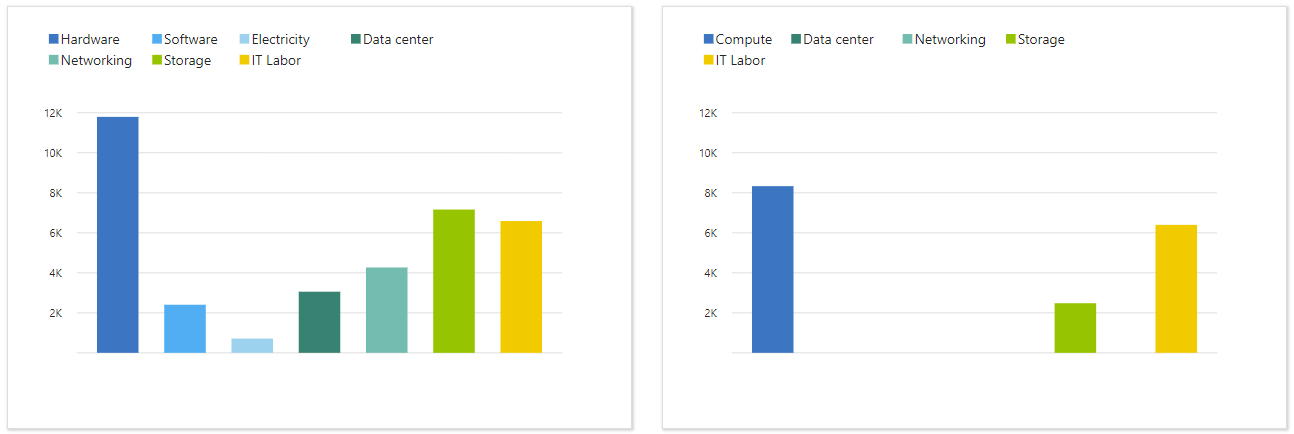
Phase: Migrate
There are many well-known strategies to migrate to the cloud such as rehost, refactor, rearchitect and rebuild. There could be many key factors behind choosing the right strategies. Based on the nature of the application, you may need to rehost (no code change) the application, or you may need to rearchitect it. For instance, you are not ready to make a change at the code level of the application but still want to leverage the power of the cloud in this case you choose IaaS and host your application in Azure VM. If you are planning to move towards cloud-native design principal (Refactor) and are ready to make changes at the code level and then you can choose Azure App Service. If you want to rearchitect the application, then you can go for Container or Azure Functions.
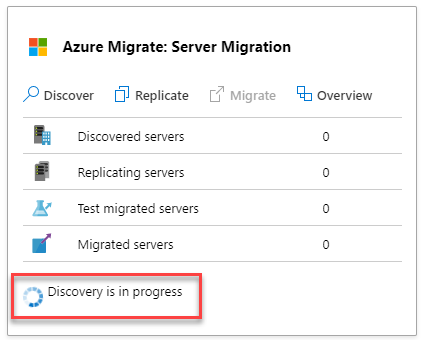
Phase: Optimization
This phase will be a continuous process that focuses on monitoring the performance of the migrated workload and see the assigned resource size is fine. Tools that can be used are Azure Monitor, and Log Analytics. Azure Cost Management will give cost insight so savings can be seen for newly migrated resources.
Phase: Security and Management
The migrated resources will be protected by industry-leading security measures such as Azure Security Center, Azure Sentinel, and Azure Monitor. Your data will be protected in the cloud by the services like Azure Backup and Azure Site Recovery.
You can also monitor the health of resources like CPU, Memory, Disk, IOPS, etc, and their dependency. Services like Azure Monitor, Application Insight, VM Insight, Service Map, and Log Analytics.
To know more about Azure Migrate refer to Microsoft Doc.