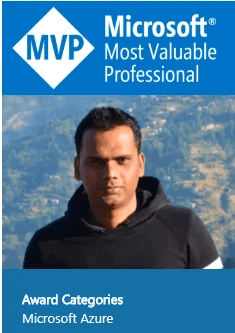Troubleshooting - Azure Traffic Manager monitoring status is 'degraded' for Azure Application Gateway
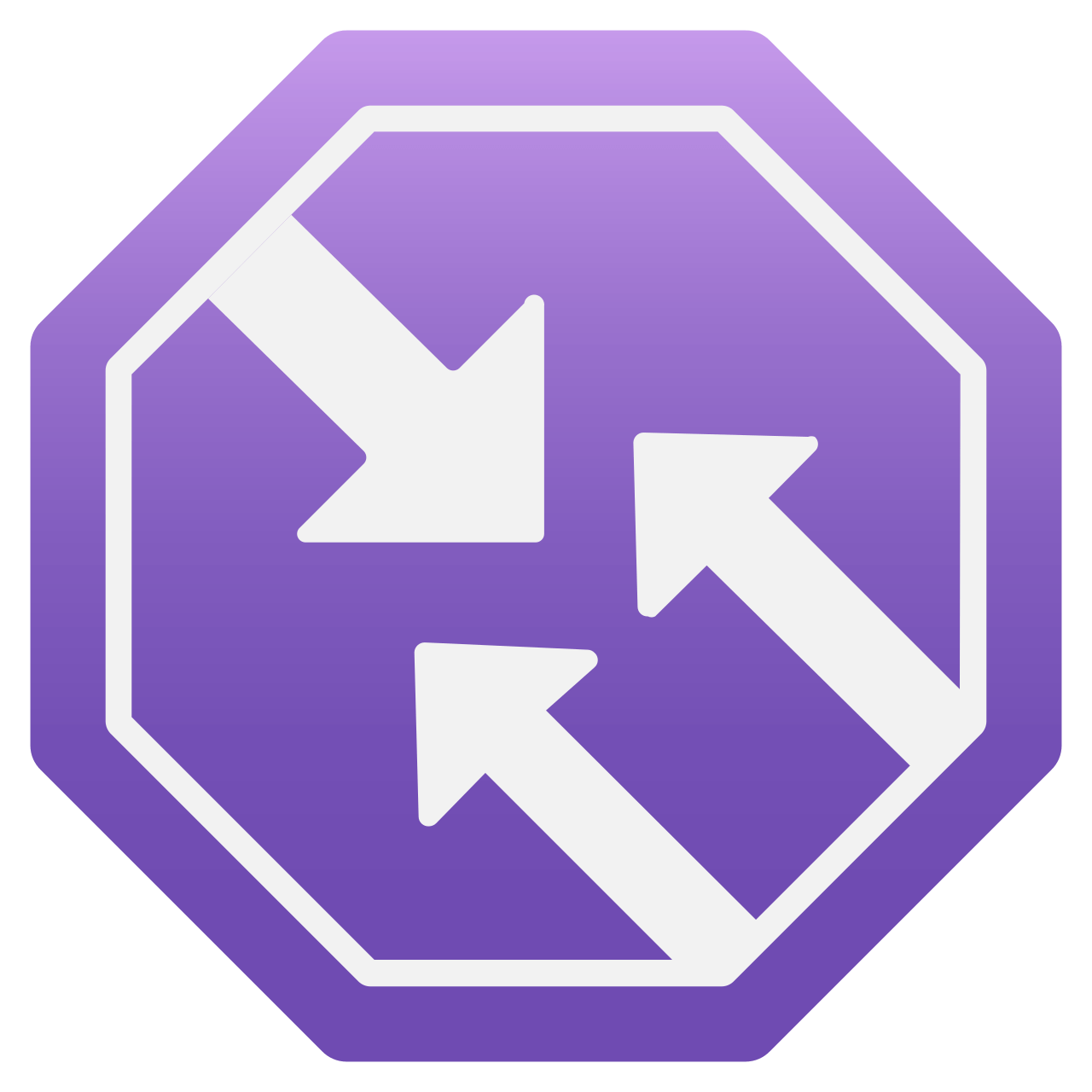
Traffic Manager endpoints monitoring status appears Degraded, specially when your endpoints are Azure Application Gateway.
Cause: you don't face this issue if you have configured Basic Listener. It will only happen if your listener is Multiple sites.
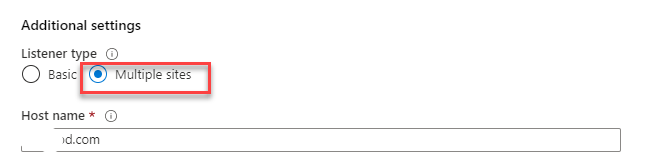
Solution: You need to set custom headers on the traffic manager's configuration. You may also need to change the status code range, it totally depends on your application.
Format: hostname:web1.com,newheader:web2.com
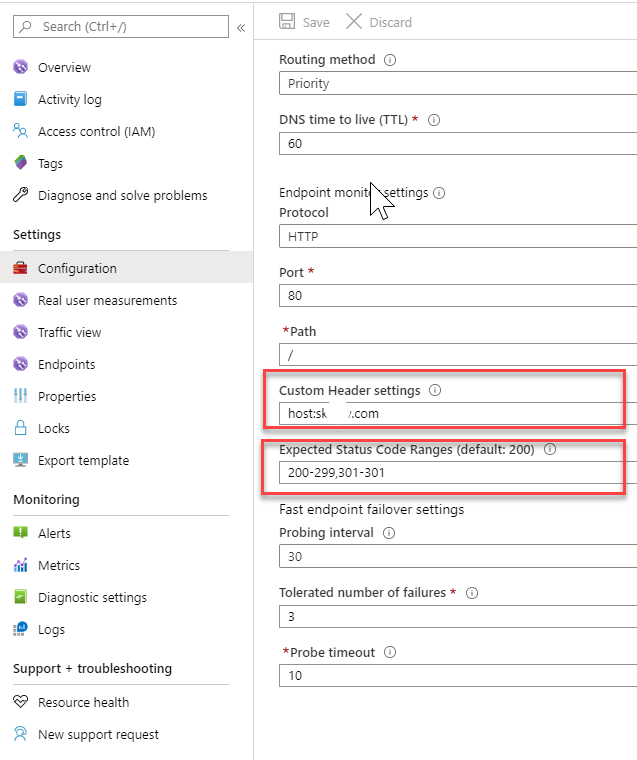
And in a min, your endpoints will be Online.